Log into your CX Index MCP account from https://mcp.cxindex.cloud/dashboard.
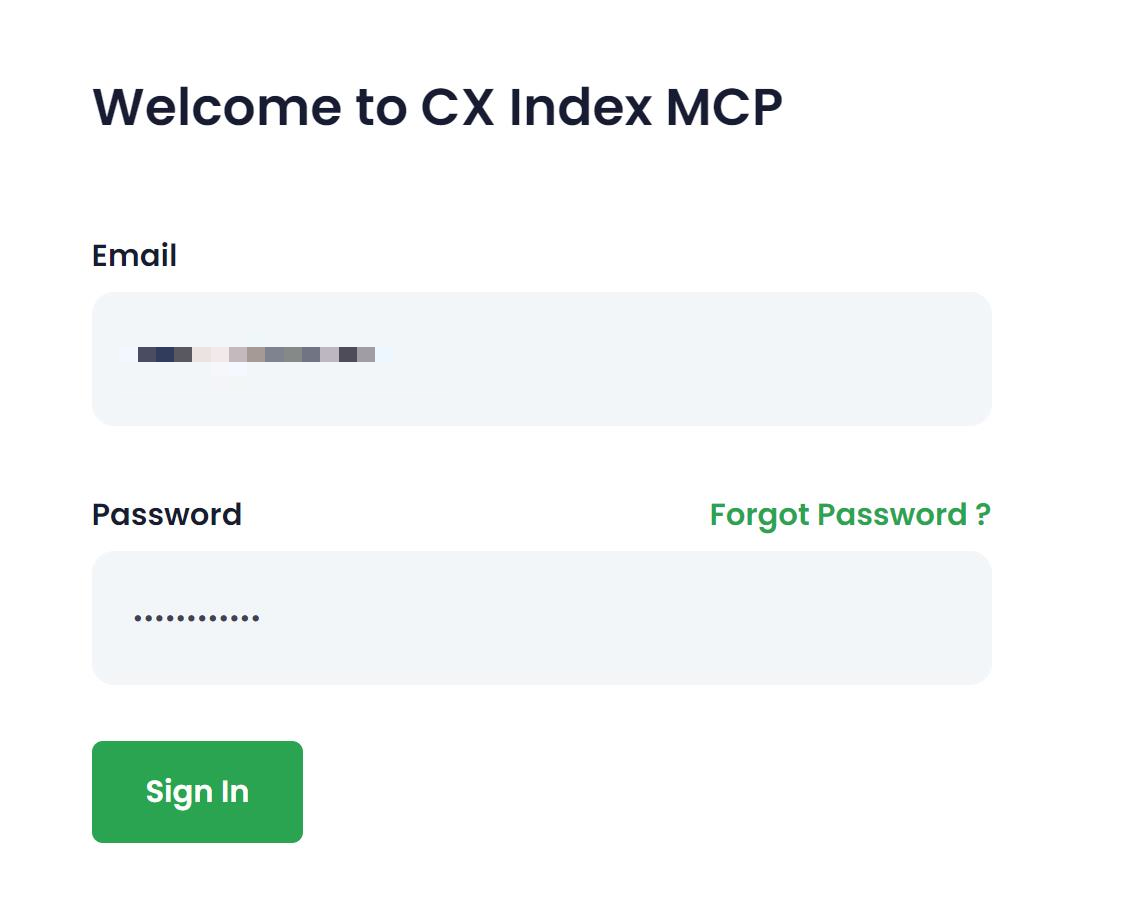
From the dashboard, click the Create button at the right of the page.
Click the Add new Client App button.
Fill in the configuration fields on the pop-up window that appears. Click the Add new Client App button.
The new account will appear in the list of client apps on the dashboard. Click the View App button to the right of the account to access the app.